"Master Voyager let me start on the forever ‑ free plan. I tweaked my own menu, printed plain ‑ paper QR codes and paid zero commission. Within a week we saw a noticeable boost in service speed and overall workflow efficiency." — Owner of a family taverna
"Peak rush used to scare me. Now Smart Auto ‑ Pause slows new orders and the live dashboard highlights slow tables before guests wait. Staff performance actually improved because they knew exactly where to go." — Owner of a large beach bar
"No cables, no POS boxes — just one tablet on 4G. Waiters work the same path, only faster, and tourists see the menu in their own language automatically. The boys adopted it in an hour." — Owner of a sun ‑ umbrella rental & bar
Staff choose their language (flag bar) and pick their working role: Service opens the full order dashboard, while Kitchen opens the kitchen-only board that shows items grouped by order. Credentials are provided by the team lead listed in the Terms-of-Service or the person who onboarded the venue.
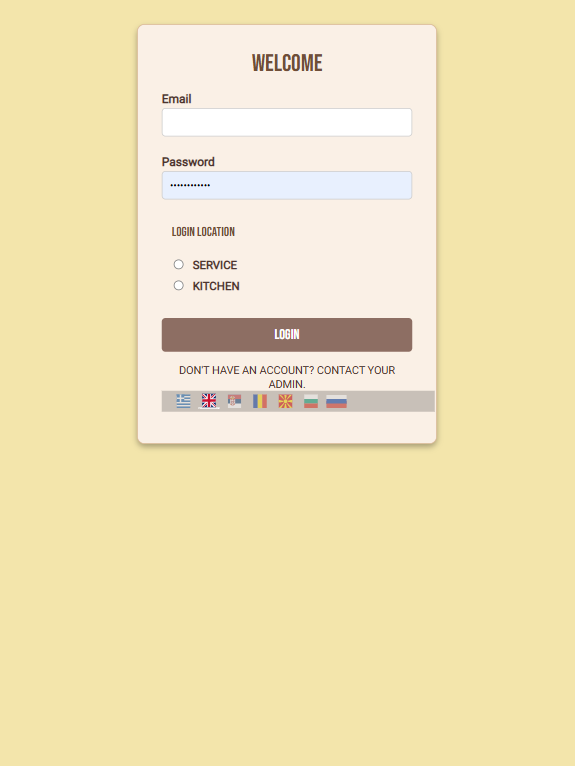
Every order card displays key timestamps and its current status.
A small clock icon is a pure indicator of the reminder timer.
Three tiny icons below (reminder helpers) “push” the status forward when a default time-limit
(set in .env) has expired, nudging the waiter to update it.
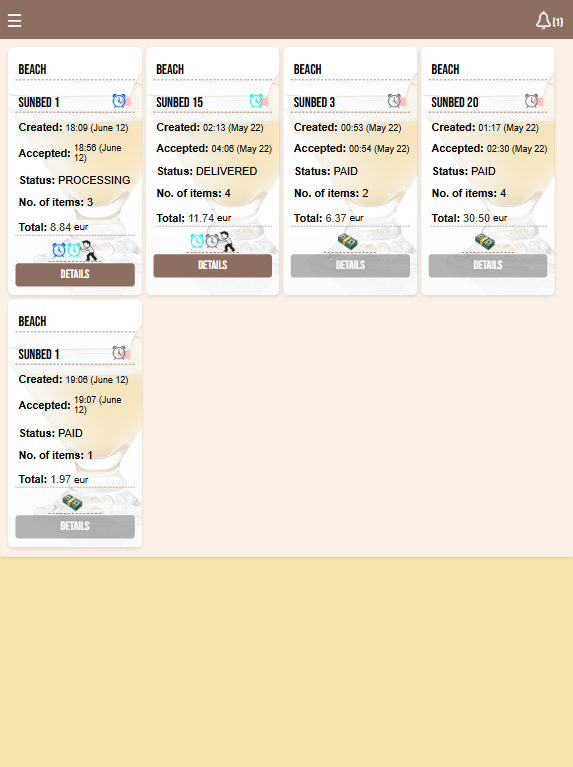
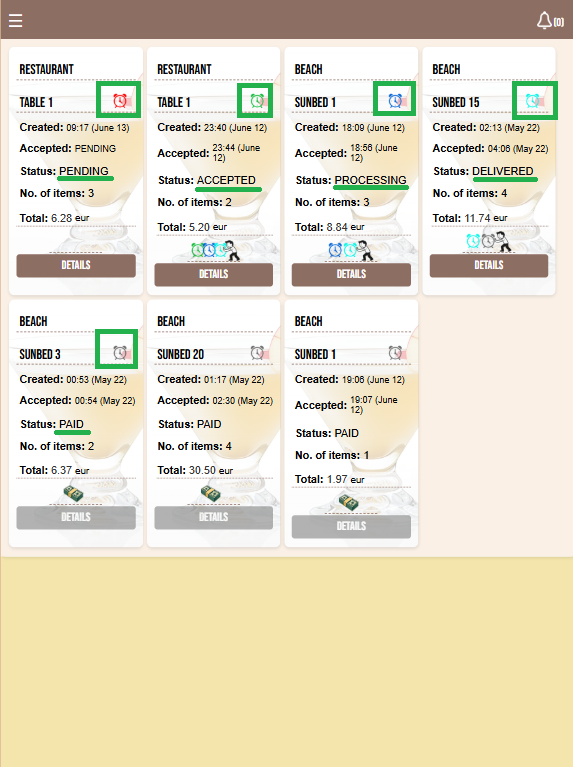
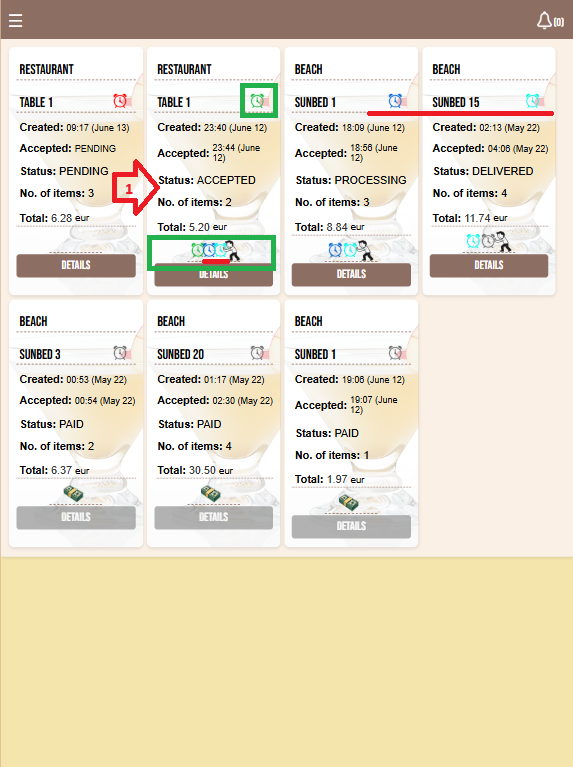
Reminder timings are configured in minutes via
PENDING_REMINDER_TIME,
COMPLETE_DELIVERY_REMINDER_TIME,
PAYMENT_REMINDER_TIME.
Recommended flow is Accept → Processing → Delivered → Paid , but mandatory is only Accept—it converts the guest’s cart into a real order. Technically the waiter can set any later status in any sequence, but from a business-experience standpoint it’s best to follow the recommended path. “Delivered” locks the order state, yet the waiter can still toggle individual item check-boxes as personal reminders. The final “Paid” must be pressed by the waiter.
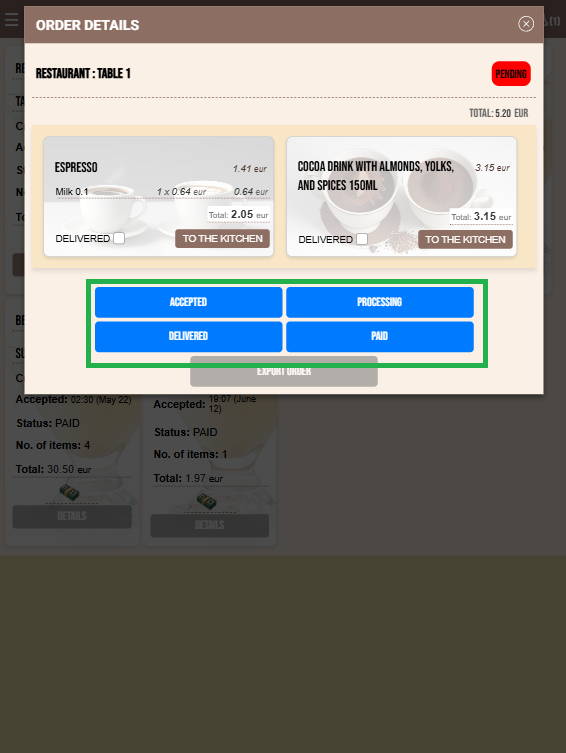
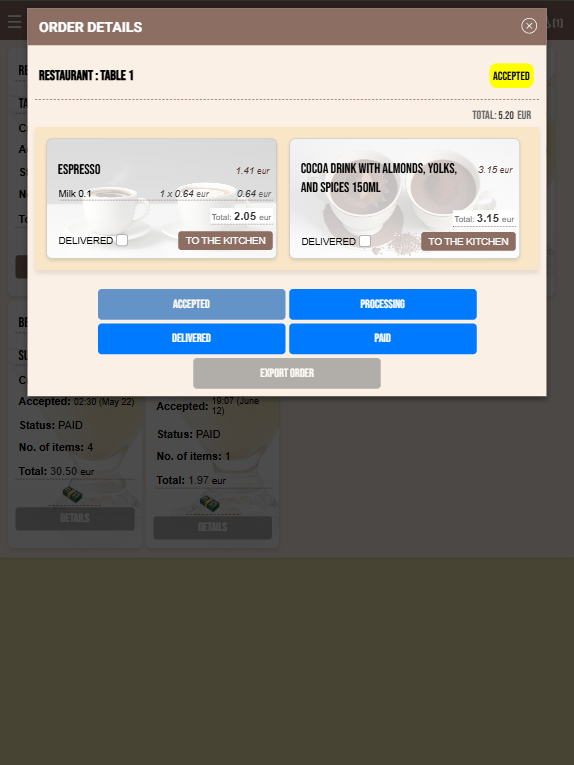
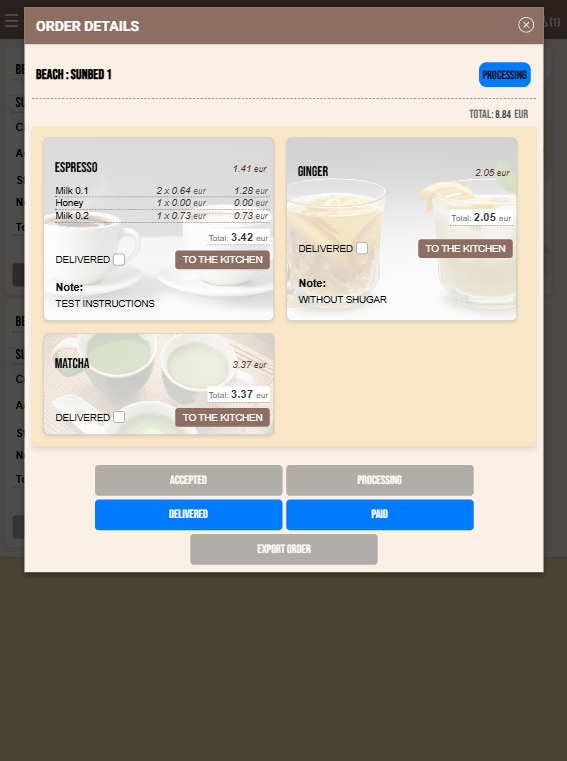
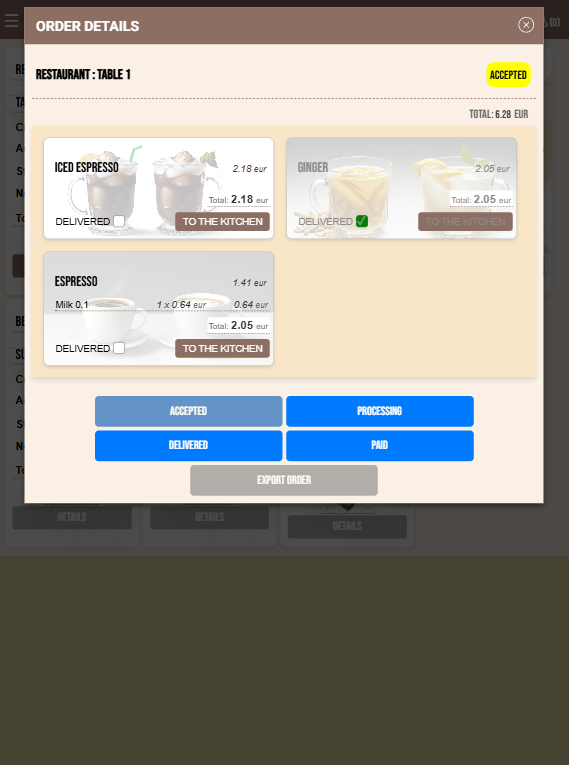
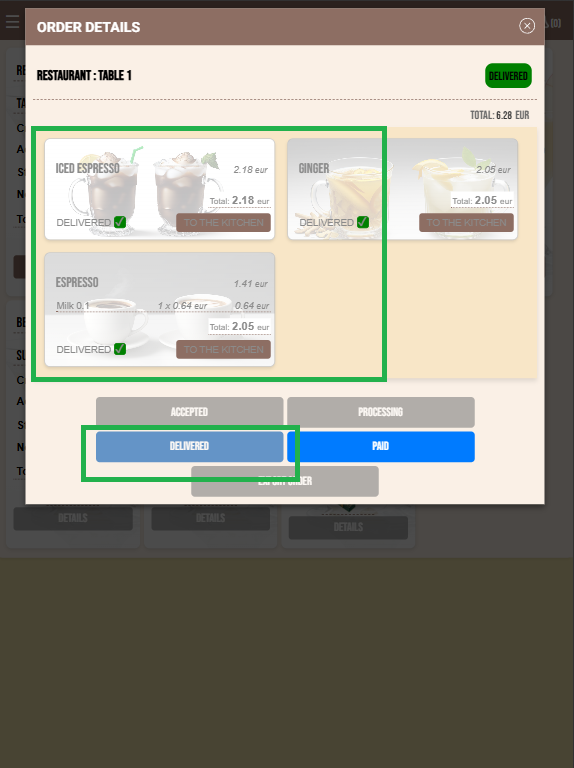
Waiters push items to the kitchen via To the Kitchen. Cooks mark them Ready when prepared; the item returns to the waiter’s screen (still undelivered) so the waiter can serve and finally tick Delivered.
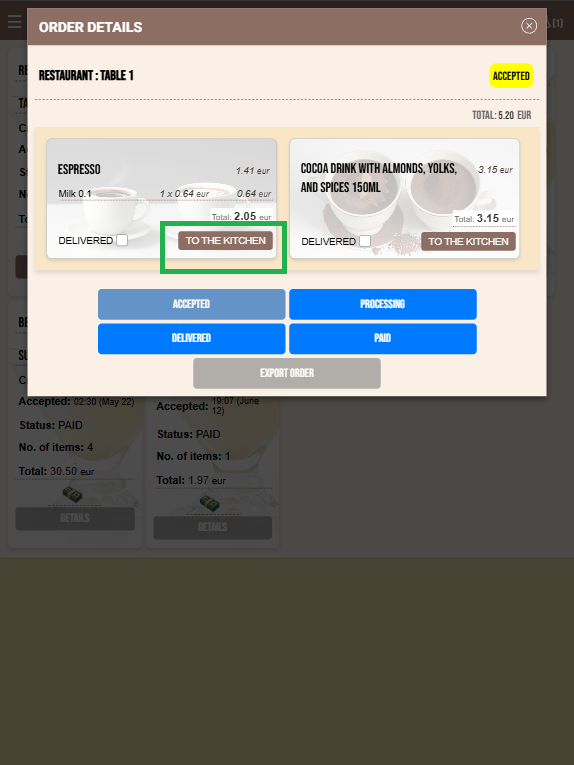
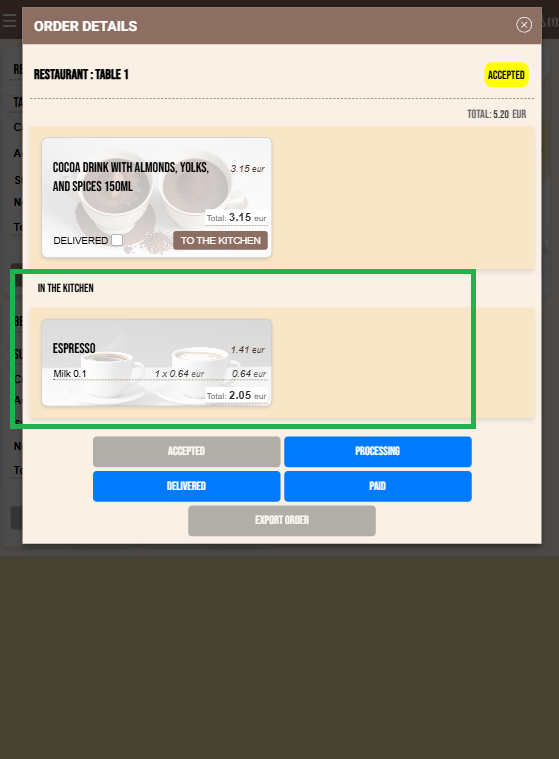
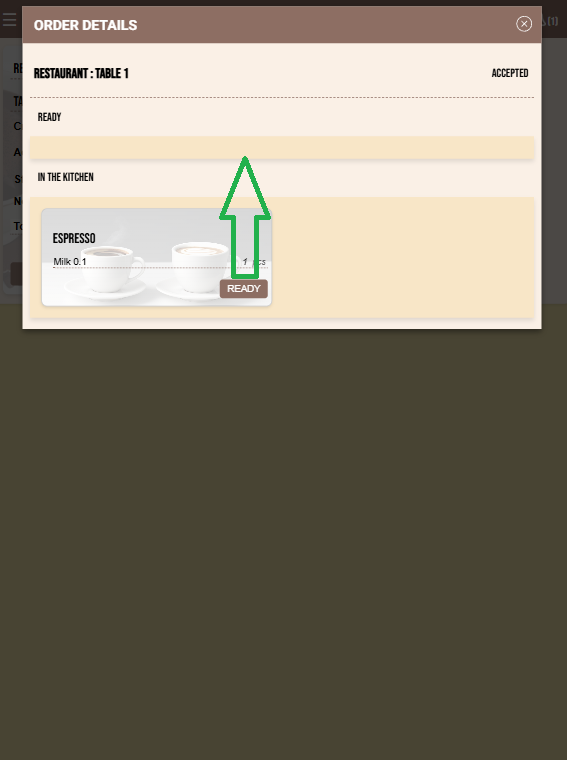
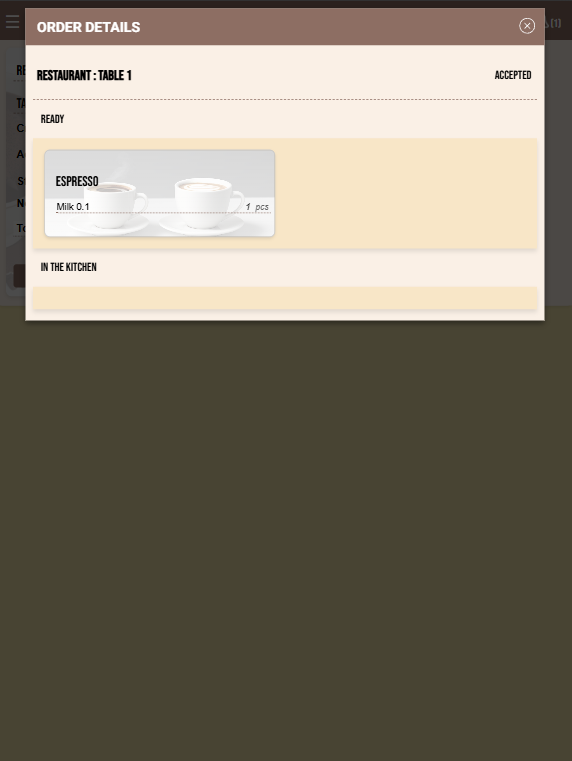
Guests can send free-text requests. All waiters of the same establishment receive the notification. A waiter must tap Accept and later Complete; only then may the guest place another call.
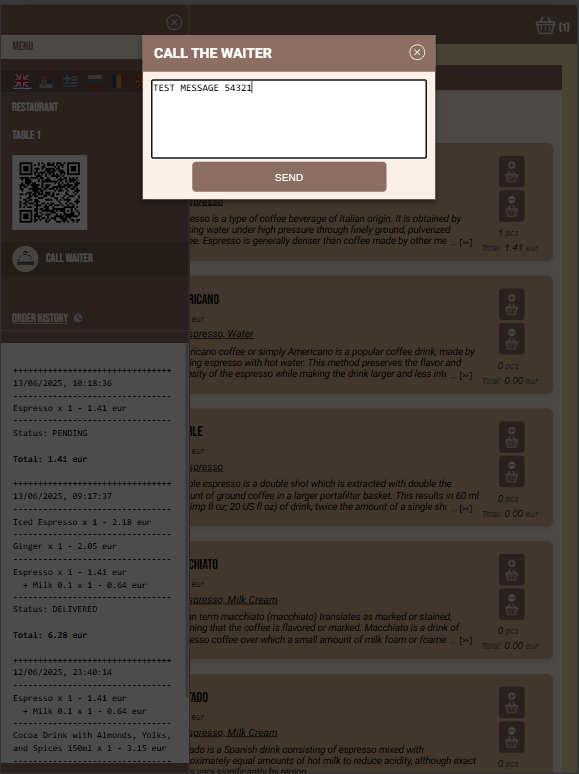
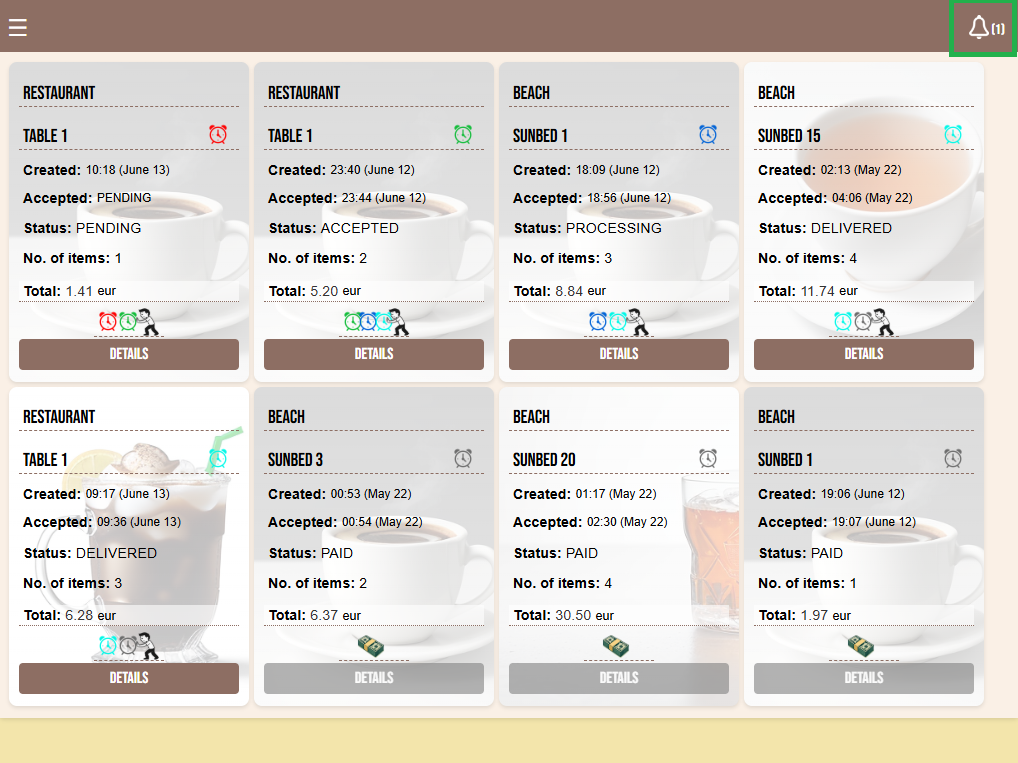
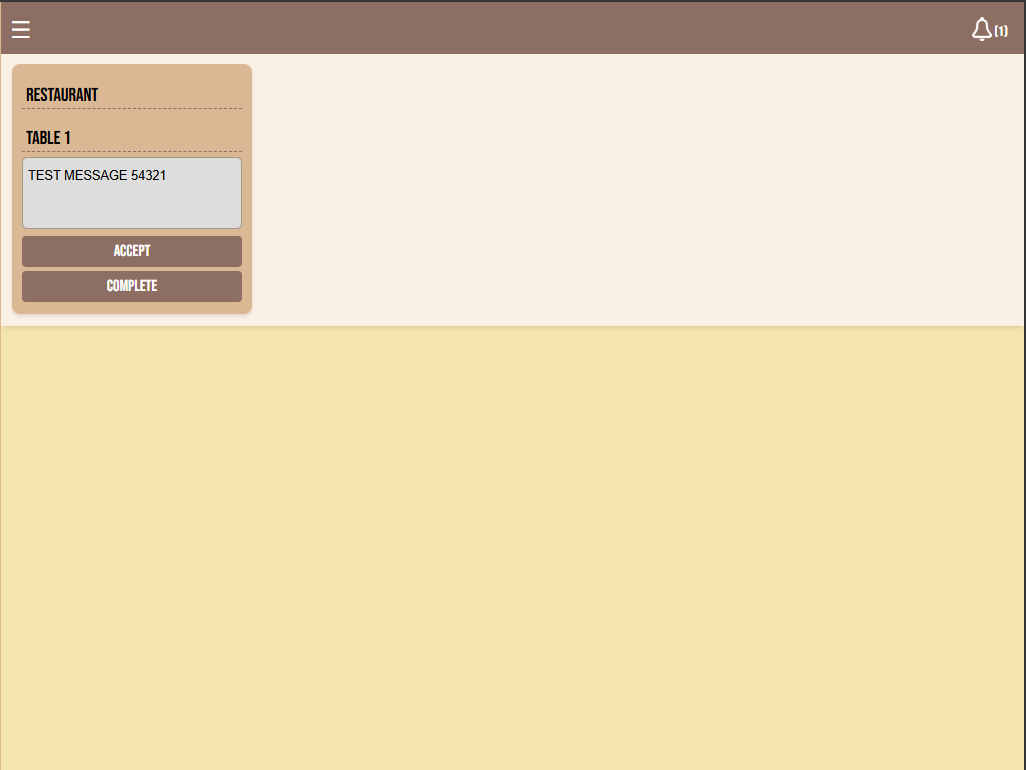
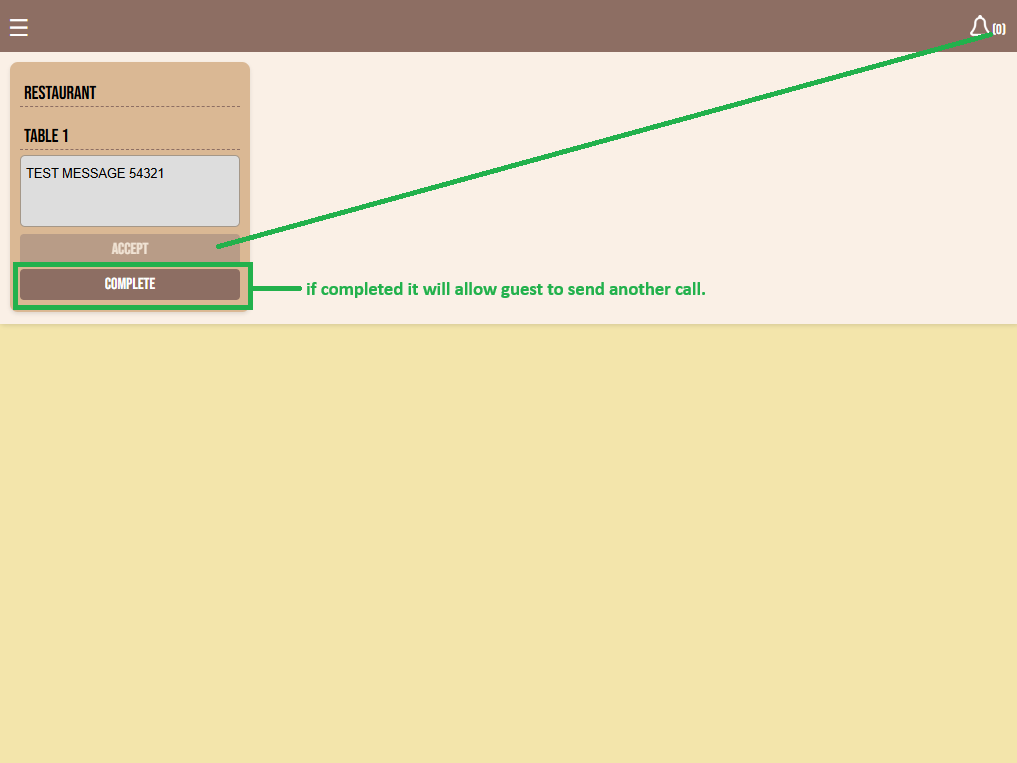
Managers can pause all ordering for the venue for a chosen number of minutes, or cap the maximum number of active orders across every QR code.

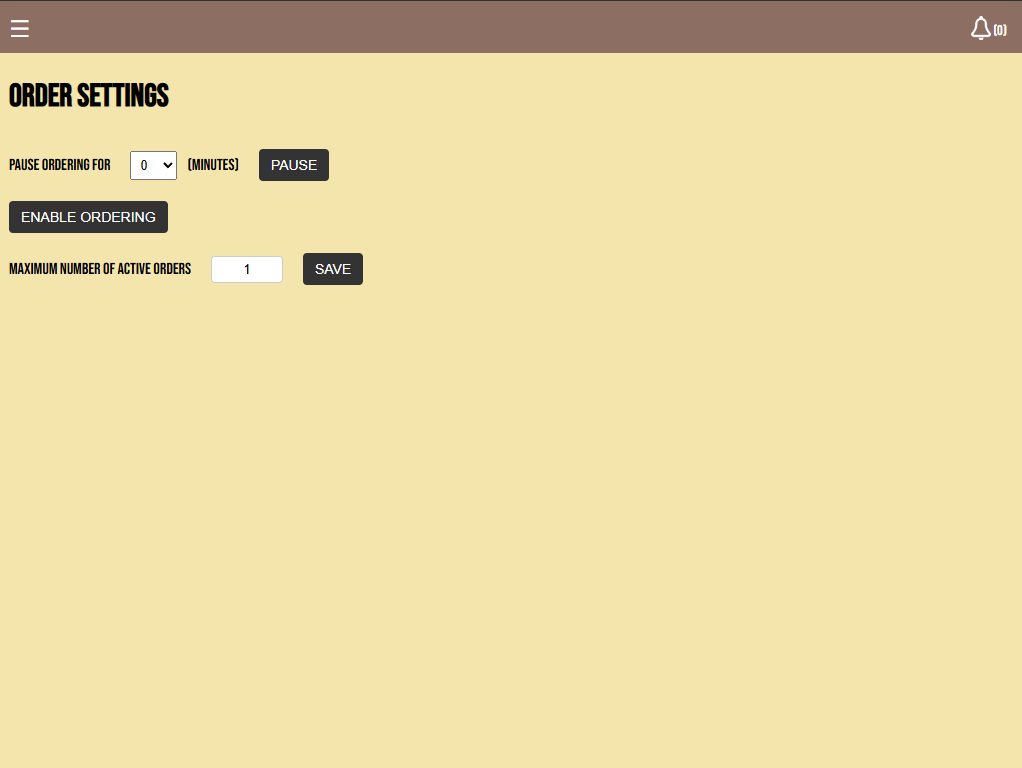
Choose between green, blue or red templates and print on A4 sheets: four labels per page (large) or nine per page (compact).

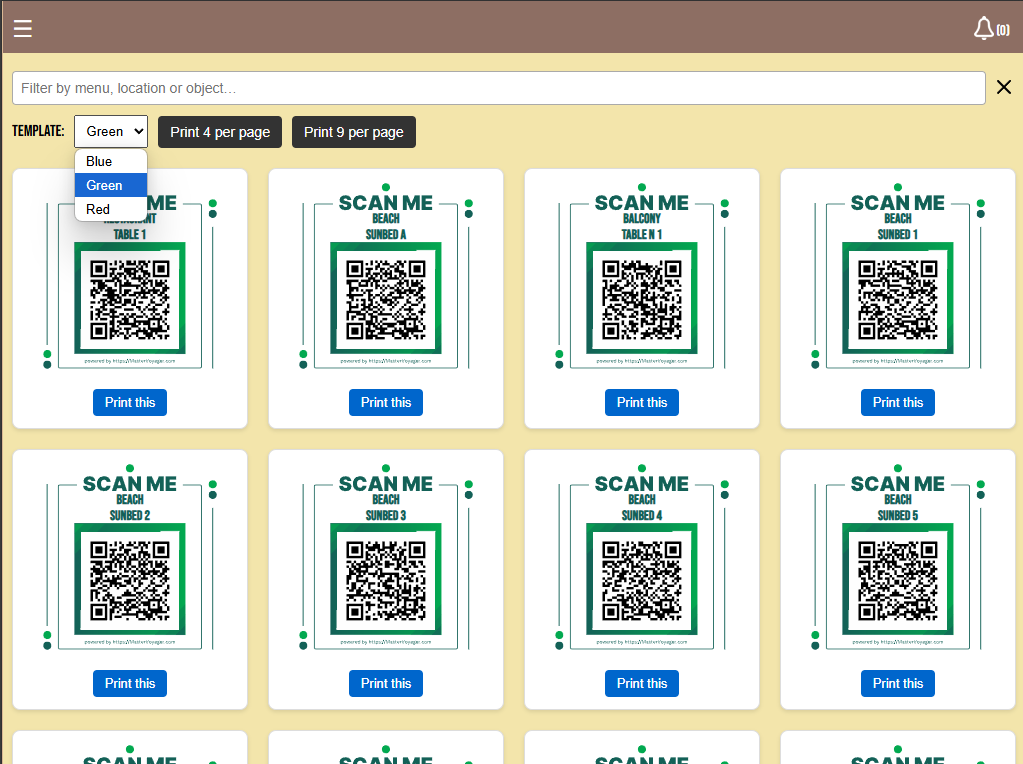

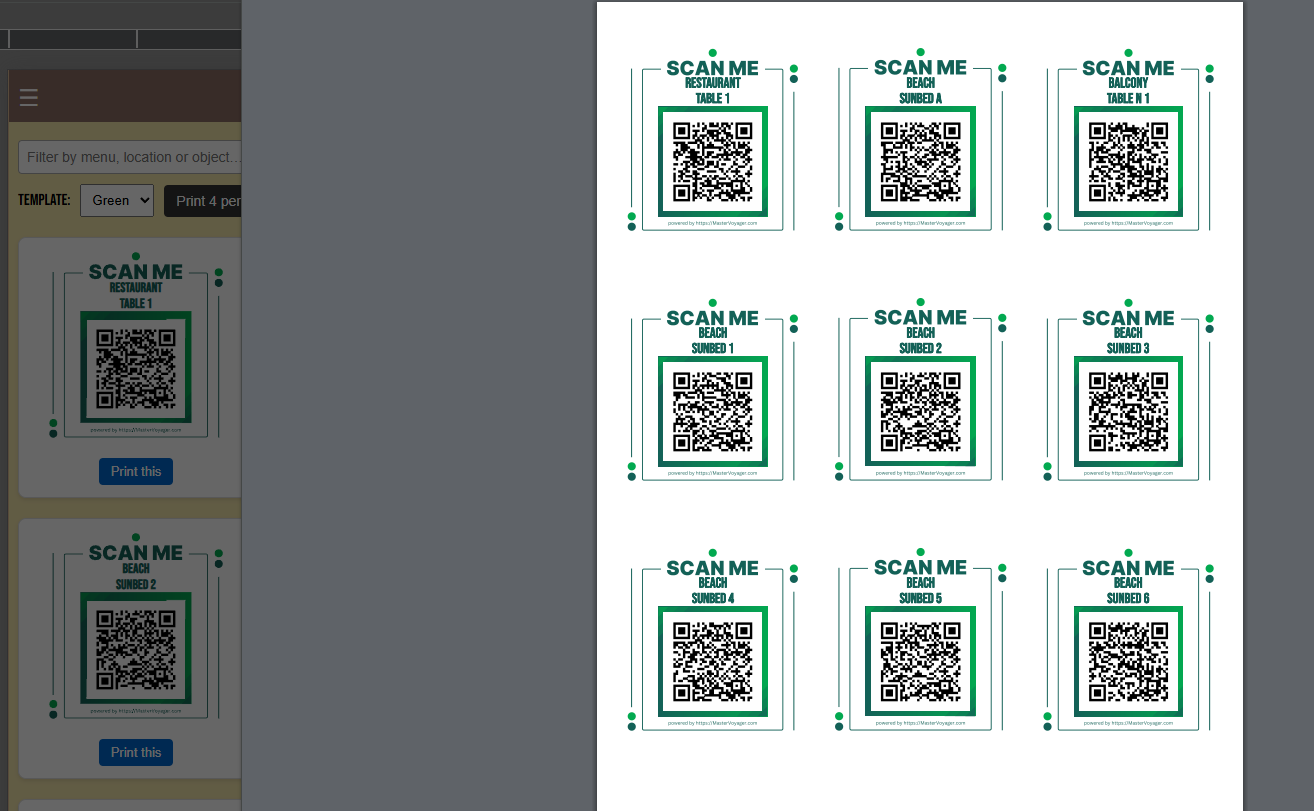
menu,category,item,ingredients,details,price,image_url
Coffee,Coffee,Espresso,Espresso,"Espresso is a type of coffee beverage of Italian origin. It is obtained by passing water under high pressure through finely ground, pulverized coffee. Espresso is generally denser than coffee made by other methods, has a higher concentration of suspended and dissolved solid matter, and has a crema (foam with a creamy consistency) on top.",1.41,uploads/espresso.png
Coffee,Coffee,Americano,"Espresso, Water","Americano coffee or simply Americano is a popular coffee drink, made by diluting espresso with hot water. This method preserves the flavor and intensity of the espresso while making the drink larger and less intense than typical espresso. The result is a coffee that resembles American drip coffee, but retains the characteristic flavors of espresso.",1.62,uploads/americano.png
Coffee,Coffee,Double,Espresso,"Double espresso is a double shot which is extracted with double the amount of ground coffee in a larger portafilter basket. This results in 60 ml (2.1 imp fl oz; 20 US fl oz) of drink, twice the amount of a single shot of espresso. Doppio is an Italian multiplier, meaning double.",2.65,uploads/doppio.png
Tea,Ice Tea,"Strawberry Ice Tea","Strawberry puree, orange syrup, lemon, black tea, sugar syrup","Iced tea with strawberry puree, orange blossom syrup, and black tea.",2.86,uploads/strawberry_ice_tea.png
Tea,"Infused Teas",Loofah,"Mint, thyme, chamomile, and lovage mixture","Herbal blend of thyme, mint, chamomile and lime, a healthy and enjoyable drink.",2.05,uploads/loftisa.png ...
Ready to begin? Email your CSV (or other file) to milos.kecman@gmail.com and we’ll get you online in no time.